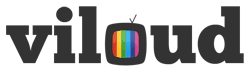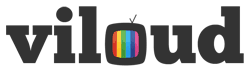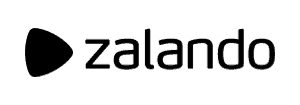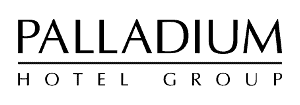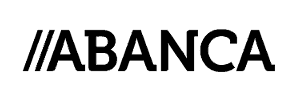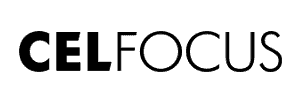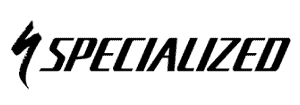Billed annually
Storage
1,000 minutes stored
( extra min stored per month)
Streaming
10k minutes viewed per month
( extra min viewed)
PRO features include:
- 5 channels
- 200 video links
- Player customization
- Program scheduler
- Branded website
Billed annually
Storage
3,000 minutes stored
( extra min stored per month)
Streaming
40k minutes viewed per month
( extra min viewed)
Top features include:
- Unlimited channels
- Unlimited video links
- Live streaming
- Player embed restrictions
Billed annually
Storage
10,000 minutes stored
( extra min stored per month)
Streaming
120k minutes viewed per month
( extra min viewed)
All BUSINESS features, plus:
- M3U8 links of linear channels (HLS output)
- 1 FAST channel (SCTE-35 ad markers + EPG guide)
- Priority support
Billed anually
Contact us for a custom plan tailored to your company.
All PREMIUM features, plus:
- Volume discount
- Additional FAST channels
- Server-side ad insertion (SSAI)
- Migrations / Integrations
- Enterprise support
Compare our plans
| PRO | BUSINESS | PREMIUM | CUSTOM | ||
|---|---|---|---|---|---|
| Channels | |||||
| 24/7 Linear Channels | |||||
| VOD Channels | |||||
| Program Scheduler | |||||
| Interrupt the channel with live content | |||||
| M3U8/HLS links of linear channels | Add-on | ||||
| FAST (Free ad-supported TV) channels | |||||
| EPG guide for external platforms | |||||
| Content | |||||
| Video Hosting | |||||
| HLS Encoding | |||||
| Video links from an external CDN | |||||
| Video Player | |||||
| Embeddable HTML5 Video Player | |||||
| Player Customization | |||||
| Responsive Player | |||||
| Adaptive Bitrate Streaming | |||||
| Social Sharing | |||||
| TV Guide / Playlist | |||||
| Analytics | |||||
| Embedding Restrictions | |||||
| Live Streaming | |||||
| Stream Live | |||||
| RTMP Input | |||||
| Automatic Recording | |||||
| Resolution | Up to 1080p | Up to 1080p | Up to 1080p | ||
| Website | |||||
| Customizable Website | |||||
| Custom Domain (CNAME) | |||||
| SSL Certificate | |||||
| Remove ‘Powered by’ from footer | |||||
| Monetization | |||||
| VAST, VPAID and VMAP ad tag support | Add-on | ||||
| SCTE-35 ad markers | |||||
| Server-side ad insertion (SSAI) | |||||
| Usage Limits | |||||
| Number of linear and VOD channels | 5 | Unlimited | Unlimited | Unlimited | |
| Number of external video links | 200 | Unlimited | Unlimited | Unlimited | |
| Number of branded websites | 1 | 2 | 5 | Custom | |
| Number of simultaneous live streams | 1 | 5 | Custom | ||
| Number of FAST channels | 1 | Custom | |||
| Storage | 1,000 minutes | 3,000 minutes | 10,000 minutes | Custom | |
| Additional Storage | extra min stored/month | extra min stored/month | extra min stored/month | Volume discount | |
| Global Streaming / CDN | 10k minutes viewed/month | 40k minutes viewed/month | 120k minutes viewed/month | Custom | |
| Additional Streaming | extra min viewed | extra min viewed | extra min viewed | Volume discount | |
| Support | |||||
| Self-service Help Center | |||||
| Support | Email support | Email support | Priority support | Enterprise support | |
Join thousands of amazing brands already using Viloud
What our customers say
Frequently Asked Questions
What happens at the end of my free trial?
During the 14-day trial, you can upgrade to any paid plan, or after the 14 days, the trial will simply expire and your channels and videos will be paused.
What payment methods do you support?
We support all major credit and debit cards (Visa, Mastercard and American Express) and Paypal. We also accept debit transfers from US and European companies.
Can I change my plan?
Yes, you can upgrade or downgrade your subscription plan at anytime. There are no penalties or fees for doing so.
Can I use my own CDN?
Yes, just add the video links directly from your CDN (.m3u8 links). In this case, no overage charges will be charged to your account.
How will I be charged on a paid plan?
With the monthly subscription, you are charged in advance for the coming month according to the selected plan. You’ll also be charged for the previous month only if you exceed the Video Hosting limits with the overage charges.
For example, in the Business plan your first 3.000 minutes stored and your first 40k minutes viewed per month (it is counted for both, videos uploaded and live streams) are included. You’ll be charged per month for each additional minute stored and for each additional minute viewed after that.
Let’s say you have 4,000 minutes stored in your Business account and 50k minutes viewed. Your monthly bill would look like this:
Business Plan (includes 3,000 free min. stored and 40k min. viewed) = 99
+ 1,000 extra min. stored x = 10
+ 10k extra min. viewed x = 20
Total bill = 129
Which video formats do you support?
You can easily upload videos of any length and size, we accept the major video formats including: .mp4, .mov, .m4v, .webm & .ogv.
We also accept HLS (.m3u8) video links from an external CDN.
What about if I subscribe to an annual plan?
The annual plan can be purchased for a discounted price. A monthly bill will be created only if you exceed the Video Hosting limits with the overage charges.
Can I cancel my subscription?
Yes, you can cancel your subscription at anytime, but we will be very sad to see you go. You can do this from the settings page of the Viloud dashboard.