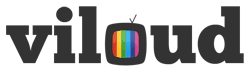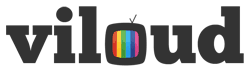In the past, having your own television network is only possible if you are a big enterprise with big capital. However, that’s no longer the case these days, as virtually everyone can now start their own online television network even with a limited budget and resources.
Yes, even you can start your own online TV network and reach a global audience.
However, with the lower barrier of entry, the competition in the industry is also getting much tighter, and while starting an online television network nowadays is fairly easy, running a successful one is a different beast altogether, and you’ll need a sound strategy in place.
In this guide, we will show you how.
Why Should You Start your Online Television Network?
There are many benefits to starting an online TV network compared to a traditional one, but there are three most important ones: cost, accessibility, and more lenient legal restrictions.
Cost-wise, for example, we can bypass the very expensive cost of building/’renting a TV broadcast tower by broadcasting our TV channel online. Online TV, at the moment, is also not as heavily regulated as traditional TVs, so you have more versatility in the shows you’d like to air and how you’d like to monetize your television network.
However, besides these three, there are also some key benefits of starting an online TV channel that you might want to consider:
- On an online TV channel, you have the option of delivering an on-demand service (more on this later), while in traditional television you are locked to the linear model. You can offer more options and versatility for your audience in watching your TV network.
- It’s no secret that the traditional TV advertising model has become obsolete, and with online TV you have the option to monetize your channel via other means, including a subscription-based model.
- Internet TV provides versatility for both the network and the audience in choosing between various different types of content from traditional shows to on-demand content to podcasts, and more.
Various studies have suggested that more and more people are switching to online TV from their traditional TV experiences including cable and satellite TVs. We all know that the Covid-19 situation has also accelerated the adoption of online streaming, with 54% of internet users watching more shows and films on online streaming services in 2020.
Simply put, there hasn’t been a better time to finally start your online television network.
Starting Your Online Television Network: Step-By-Step
Step 1: Define Your Objective and Purpose
What is the purpose of starting your online TV network? The earlier you properly define this, the faster you can achieve success with your online TV channel.
There are various potential purposes for starting your own TV channel. You might be genuinely starting a TV channel to satisfy a gap in the market, or you might just want to use the channel to promote your existing business.
Your objective in starting an online TV network would also determine what content you are going to deliver:
- Original TV shows
- Live broadcasts
- Testimonials and case studies from customers
- Content you’ve rented/purchased
- Live events (i.e. Q&A)
- Information on new products
- Tutorials
- Sports shows
And so on. With so many online TV channels available today, it’s best to focus on a niche rather than trying all sorts of content to please everyone.
Define your objectives and goals, and start planning your online TV channel to pursue this objective.
Step 2: Defining Your Broadcast and Monetization Model
Next, you have to decide on a broadcast model. Essentially you can choose between on-demand, linear (24/7), or a combination of both.
- On-demand: think YouTube or Netflix. Your audience can choose the content they’d like to watch anytime and they are not tied to a set schedule.
- Linear: you essentially show your content 24/7 like in traditional television. Your audience is tied to a set schedule, and you can broadcast both live and pre-recorded content
- Combination: you show your content 24/7, but also provide the option for your viewers to watch some or all content in an on-demand model.
Similarly, you also need to decide on a monetization model, and while you have the absolute freedom in choosing how you’d like to monetize your TV network, there are three basic business models to choose from:
- Subscription-based: pretty self-explanatory, your viewer must pay a certain amount of subscription fee (typically monthly) to access your content.
- Transactional model: think of the pay-per-view business model in traditional TV. The viewer can pay a certain fee to access individual content. Common in the sports niche.
- Free (ad-Supported): similar to a traditional TV, you are showing your content for free, but you also show ads to your viewers. You can combine this model with the subscription-based model. That is, viewers can pay if they don’t want to watch ads.
Step 3: Choosing a Broadcast Platform
While technically you can build your platform from scratch and use your own custom-made video player on your own website and app, most of us won’t have the time and technical proficiency to do that. So, the option is to use a ready-to-use video hosting platform where you can host your videos and embed the player on your website.
There is the option to use free platforms like Twitch, Facebook, or even YouTube, but if you want to use your own branding and logos, as well as to have freedom in monetization, then this option is not desirable.
We’d recommend an internet tv station broadcasting software like Viloud that allows the most freedom in applying your custom branding and you can monetize your channel however you want it.
In Viloud, you can customize:
- Logo/branding
- Color schemes of the player
- Header images
- Copywriting
- Buttons
- Video thumbnails
With a drag-and-drop approach in Viloud’s visual builder. So, you can get a totally customized TV channel even without any coding/programming skills.
Step 4: Develop Your Programming Schedule
Now that you’ve decided on a platform, it’s time to start developing your programming schedule.
This is mainly based on the content you possess: both the ones you’re going to produce yourself and the ones you’ll purchase from other parties. You should also consider your target audience and their viewing behaviors when scheduling your content.
While there are various methods you can use in scheduling your content, here are some common methods you can try:
- Time slot: the basic programming practice is to schedule your shows based on time slots. Earlier ‘prime’ slots, typically 7 PM is typically ideal in attracting younger audiences, while later time slots tend to appeal more towards older audiences, you can typically divide a day into several parts (dayparting) as follows:
- Sign-on
- Early morning news
- Early morning
- Late morning
- Daytime television
- Early fringe
- Lunchtime news
- Early afternoon
- Late afternoon
- Early evening
- Evening news
- Primetime
- Late-night news
- Late-night show
- Graveyard slot/death slot
- Sign-off
- Late fringe
- Post-late-fringe
- Block programming: scheduling a ‘block’ of different content that can support each other so we can target specific target audiences. For example, we can show a series of action films on top of each other to target a specific demographic.
- Stripping: a practice to run a single series in a daily time slot, usually on weekdays. This is commonly done especially for reruns of programs that originally aired on a weekly basis.
- Bridging: a technique used to prevent people from changing channels, for example by airing the opening credit for the next content during the credit roll of the previous.
- Tentpoling: putting two relatively low-performance shows between a famous show that can attract a lot of audiences. This is to boost the two other shows with the popularity of the central show.
- Hammocking: the opposite of tentpoling where a ‘weaker’ show is sandwiched between two popular shows instead.
Step 5: Preparing Your Equipment
If you are going to mainly air purchased/rented content, then you might not need any equipment at all. However, you might need to air live content every now and then (i.e. for breaking news), so it’s best to get at least the essentials:
- Video source:at least one camera, although a video file on a computer can also be considered a video source. You can technically use a webcam on your laptop or even your smartphone camera, but proper cameras now come in various price tags from just below $300 to above $10,000.
- Audio source:mainly a microphone, but can be background music and/or audio file. For microphones, there are also a wide variety of options of microphones with various price ranges.
- Encoder:a video encoder is responsible for encoding your video stream from continuous image files into a streamable video file. You can choose between a software encoder (run on your computer) or a dedicated hardware encoder.
- Capture card:if you are using a software encoder, then you’ll need a capture card to connect your camera and microphone to your computer.
- Lighting.It’s very important to get proper lights to assist your recording and live streaming sessions.
- Computer.You’ll need a decent enough computer to process and edit your content. Also, if you are going to use a software-based encoder, you’ll need a computer to run the encoder.
- Mixing equipment.If you use more than one video source (more than one camera) and more than one audio source, you’ll need a mixer to manage these different video sources.
Conclusions
As we can see, starting an online television network is actually pretty accessible at the moment. With platforms like Viloud, starting your own online TV channel is also pretty affordable, as you can start broadcasting your content with as low as $29/month.
The key to a successful online television network, however, is careful planning, and especially deciding on a target audience to focus on.